Amateur Conversion Information
by Tom Grady G6IGA keyradioatsuperiorsignals.co.uk copyright 1998-2022
All registered trademarks are acknowledged
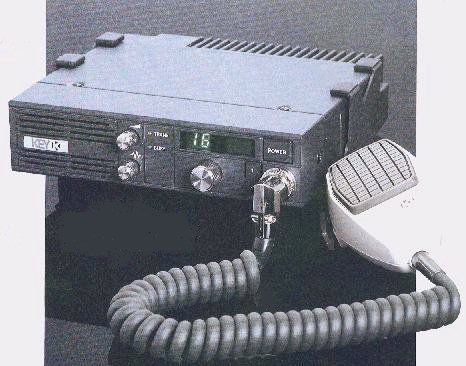
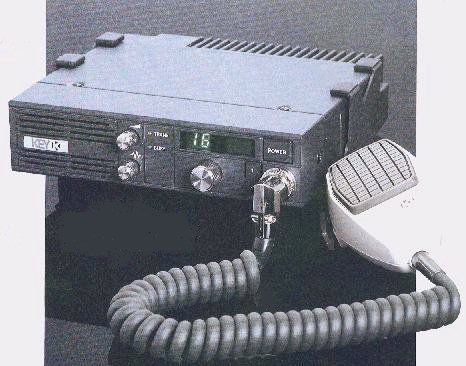
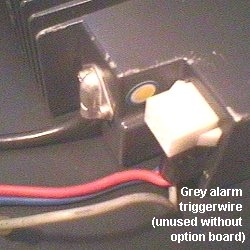
| Channel #1 Address | 0 | 1 | 2 | 3 | 4 | 5 | 6 | 7 | 8 | 9 | A | B | C | D | E | F |
| Channel Data - example 145.025 Tx 145.625 Rx | F2 | F1 | F5 | FB | F0 | FC | F3 | F0 | F2 | F0 | FB | F9 | F0 | FC | F3 | F0 |
| Channel #2 Address | 10 | 11 | 12 | 13 | 14 | 15 | 16 | 17 | 18 | 19 | 1A | 1B | 1C | 1D | 1E | 1F |
| Channel Data - example 145.050 Tx 145.650 Rx | F4 | F1 | F5 | FB | F0 | FC | F3 | F0 | F4 | F0 | FB | F9 | F0 | FC | F3 | F0 |

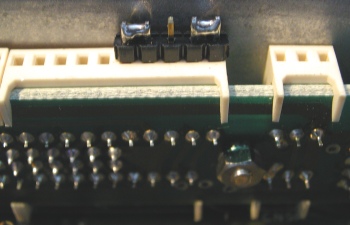
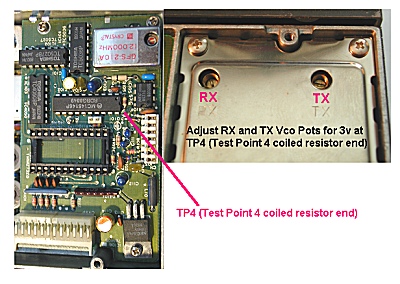
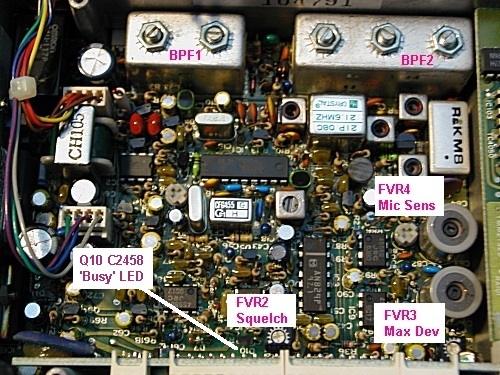
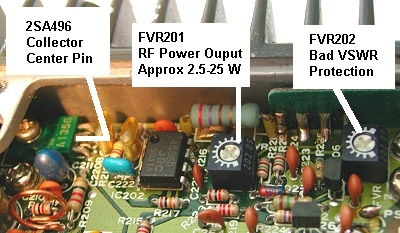


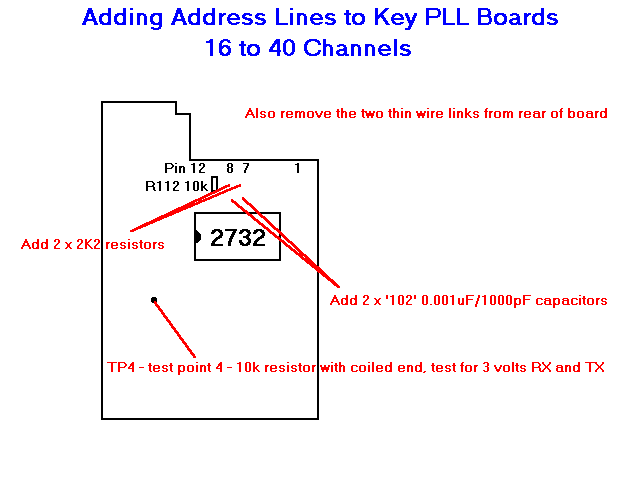
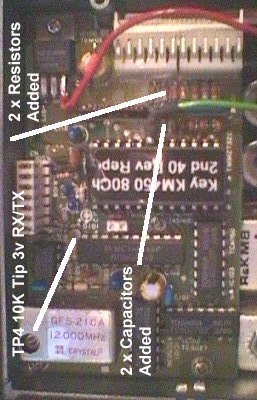
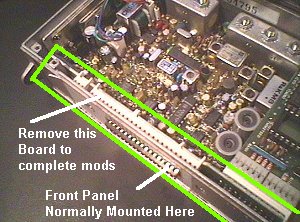
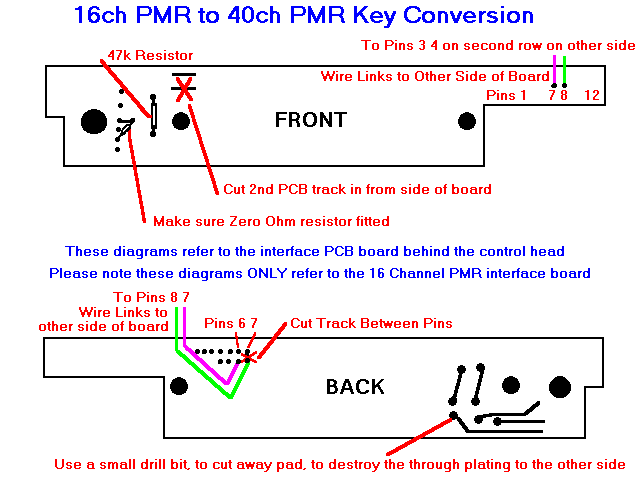
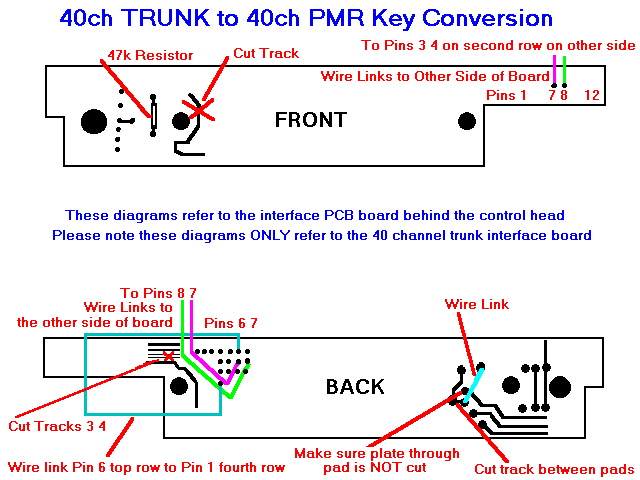
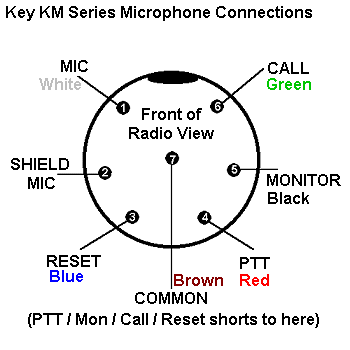
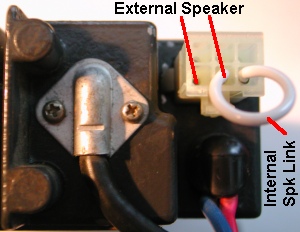
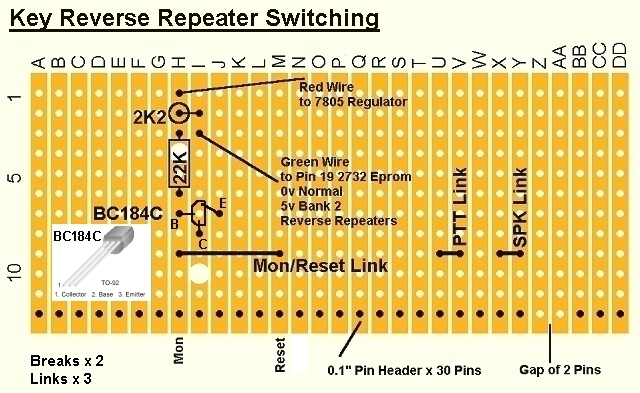
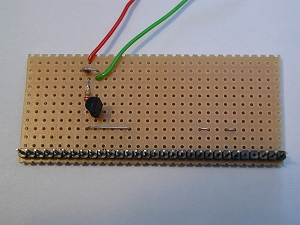

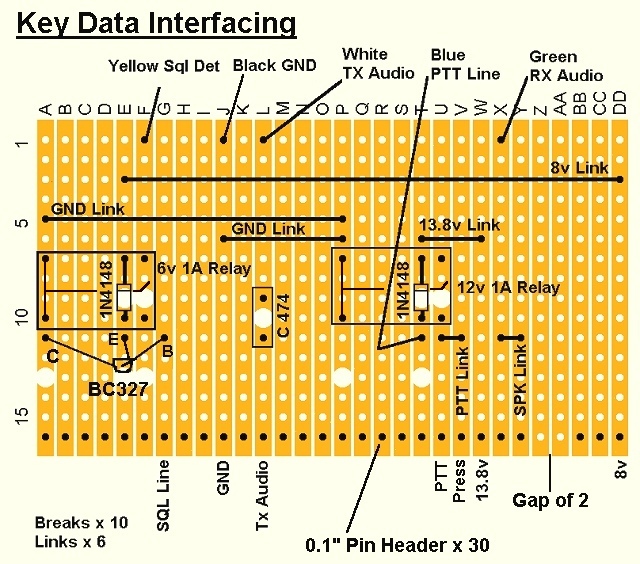
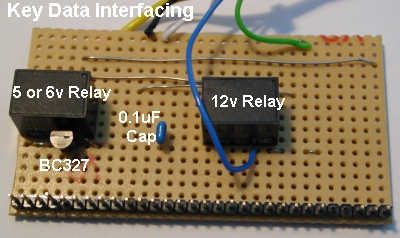
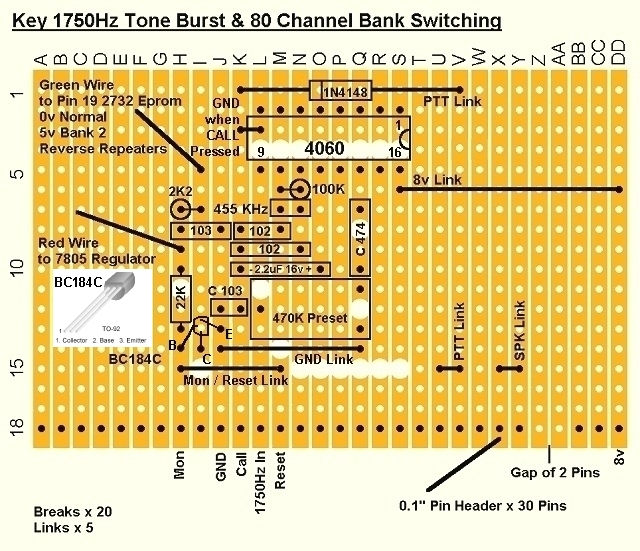
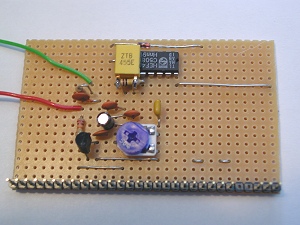

| CTCSS Tone Chart | ||||||
|---|---|---|---|---|---|---|
| Switch | 1 | 2 | 3 | 4 | 5 | 6 |
| 67.0 | 1 | 1 | 1 | 1 | 1 | 1 |
| 71.9 | 0 | 1 | 1 | 1 | 1 | 1 |
| 74.4 | 1 | 1 | 1 | 1 | 1 | 0 |
| 77.0 | 0 | 0 | 1 | 1 | 1 | 1 |
| 79.7 | 1 | 1 | 1 | 1 | 0 | 1 |
| 82.5 | 0 | 1 | 1 | 1 | 1 | 0 |
| 85.4 | 1 | 1 | 1 | 1 | 0 | 0 |
| 88.5 | 0 | 0 | 1 | 1 | 1 | 0 |
| 91.5 | 1 | 1 | 1 | 0 | 1 | 1 |
| 94.8 | 0 | 1 | 1 | 1 | 0 | 1 |
| 97.4 | 1 | 1 | 1 | 0 | 1 | 0 |
| 100.0 | 0 | 0 | 1 | 1 | 0 | 1 |
| 103.5 | 0 | 1 | 1 | 1 | 0 | 0 |
| 107.2 | 0 | 0 | 1 | 1 | 0 | 0 |
| 110.9 | 0 | 1 | 1 | 0 | 1 | 1 |
| 114.8 | 0 | 0 | 1 | 0 | 1 | 1 |
| 118.8 | 0 | 1 | 1 | 0 | 1 | 0 |
| 123.0 | 0 | 0 | 1 | 0 | 1 | 0 |
| 127.3 | 0 | 1 | 1 | 0 | 0 | 1 |
| 131.8 | 0 | 0 | 1 | 0 | 0 | 1 |
| 136.5 | 0 | 1 | 1 | 0 | 0 | 0 |
| 141.3 | 0 | 0 | 1 | 0 | 0 | 0 |
| 146.2 | 0 | 1 | 0 | 1 | 1 | 1 |
| 151.4 | 0 | 0 | 0 | 1 | 1 | 1 |
| 156.7 | 0 | 1 | 0 | 1 | 1 | 0 |
| 162.2 | 0 | 0 | 0 | 1 | 1 | 0 |
| 167.9 | 0 | 1 | 0 | 1 | 0 | 1 |
| 173.8 | 0 | 0 | 0 | 1 | 0 | 1 |
| 179.9 | 0 | 1 | 0 | 1 | 0 | 0 |
| 186.2 | 0 | 0 | 0 | 1 | 0 | 0 |
| 192.8 | 0 | 1 | 0 | 0 | 1 | 1 |
| 203.5 | 0 | 0 | 0 | 0 | 1 | 1 |
| 210.7 | 0 | 1 | 0 | 0 | 1 | 0 |
| 218.1 | 0 | 0 | 0 | 0 | 1 | 0 |
| 225.7 | 0 | 1 | 0 | 0 | 0 | 1 |
| 233.6 | 0 | 0 | 0 | 0 | 0 | 1 |
| 241.8 | 0 | 1 | 0 | 0 | 0 | 0 |
| 250.3 | 0 | 0 | 0 | 0 | 0 | 0 |