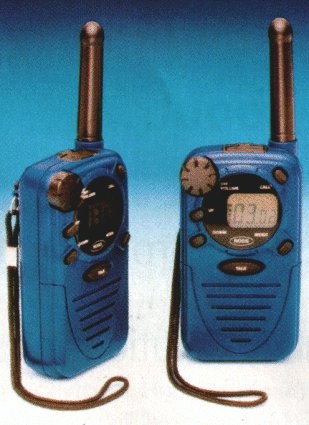PMR446, SRBR (Short Range Business Radio - ended
31/12/03)
& Family Radio Service
PMR446
The Ofcom have issued ofw357 stating the introduction
of the PMR446 service in the UK, from Monday 19th April 1999, after a parliamentary saturatory instrument was issued (SI 1999/930).
European official documents & decisions in regards to PMR446 are available from the
European Radiocommunications Office
Relevant Information:-
ERC/DEC(98)25 List of CEPT member countries which have adopted PMR446
ERC/DEC(98)26 Licensing of PMR446
ERC/DEC(98)27 Free circulation and use of PMR446 Equipment
On the 1st April 1998, Eire was the first country to introduce PMR446
on the european wide licence exempt frequencies (listed below).
The channels for PMR446 are as follows, no external antenna, recommended but not obligatory CTCSS, and 0.5 Watts ERP
- Channel 1 - 446.00625
- Channel 2 - 446.01875
- Channel 3 - 446.03125
- Channel 4 - 446.04375
- Channel 5 - 446.05625
- Channel 6 - 446.06875
- Channel 7 - 446.08125
- Channel 8 - 446.09375
Former SRBR (Short Range Business Radio)
ended 31/12/03
SRBR
is no longer permitted (finished 31st
December 2003) on the UK mainland only, on the following frequencies :-
- Channel 1 - 461.2625MHz
- Channel 2 - 461.4750MHz
- Channel 3 - 461.4875MHz
- No external antenna, obligatory CTCSS, and 0.5 Watts ERP
End of the SRBR (Short Range Business Radio) Service
SRBR at 461 MHz was always an interim allocation and details included
in the SRBR licence informed licence holders that the frequencies would be replaced by
the new european wide (PMR446) allocation in due course.
Confirmation
of the SRBR service closure on 31st December 2003
Additionally the £30 licence fee was removed from September 1999 to fall in line with the
licence exempt PMR446 service.
Currently available equipment for PMR446 and SRBR
(ended 31/12/03)
Many manufacturers started to sell products originally designed for the
American
Family Radio Service for PMR446 in the UK (same spec different frequencies)
Now second and third generation products are coming onto the market
multiCOM Pro 446 PMR446 Handheld

|
- Only PMR446 product available in the UK with voice inversion scrambling
- Channel 1 - 446.00625
- Channel 2 - 446.01875
- Channel 3 - 446.03125
- Channel 4 - 446.04375
- Channel 5 - 446.05625
- Channel 6 - 446.06875
- Channel 7 - 446.08125
- Channel 8 - 446.09375
- 38 CTCSS / 83 DCS combinations available per channnel
- Retail Price £159
|
Icom IC-F4SR SRBR
(ended 31/12/03) or PMR446 Handheld

|
- 1 - 461.2625 - Channel 1 -
Any one of 50 CTCSS Tones
(half normal space tones) or 84 DCS Codes (023-754) available
- 2 - 461.4750 - Channel 2 -
Any one of 50 CTCSS Tones
(half normal space tones) or 84 DCS Codes (023-754) available
- 3 - 461.4875 - Channel 3 -
Any one of 50 CTCSS Tones
(half normal space tones) or 84 DCS Codes (023-754) available
- Also now available programmed for PMR446
- ch1 - 446.00625 MHz - No CTCSS
- ch2 - 446.01875 MHz - No CTCSS
- ch3 - 446.03125 MHz - No CTCSS
- ch4 - 446.04375 MHz - 107.2Hz
- ch5 - 446.05625 MHz - 110.9Hz
- ch6 - 446.06875 MHz - 114.8Hz
- ch7 - 446.08125 MHz - 118.8Hz
- ch8 - 446.09375 MHz - 123Hz
- ch9 - 446.00625 MHz - 127.3Hz
- ch10- 446.01875 MHz - 131.8Hz
- ch11- 446.03125 MHz - 136.5Hz
- ch12- 446.04375 MHz - 141.3Hz
- ch13- 446.05625 MHz - 146.2Hz
- ch14- 446.06875 MHz - 151.4Hz
- ch15- 446.08125 MHz - 156.7Hz
- ch16- 446.09375 MHz - 250.3Hz
- ch17- 446.00625 MHz - 179.9Hz
- ch18- 446.01875 MHz - 173.8Hz
- ch19- 446.03125 MHz - 162.2Hz
- ch20- 446.04375 MHz - 67.0Hz
- ch21- 446.05625 MHz - 71.9Hz
- ch22- 446.06875 MHz - 167.9Hz
- ch23- 446.08125 MHz - 186.2Hz
- ch24- 446.09375 MHz - 192.8Hz
|
Icom IC-F22SR SRBR
(ended 31/12/03) or PMR446 Handheld

|
- New Icom IC-F22SR PMR446 Handset
|
Motorola XTN446 PMR446

|
New set to replace the Handie-pro now with voice scrambling
|
Motorola Handie-Pro SRBR
(ended 31/12/03) Handheld

|
New set is compatible with the S100/S200/S240 Motorola range.
HandiePro SRBR Ch's 3 & 8 - Out of the box default channels
HandieCom S100/S200/S240 Ch16-2 / Yellow 4 - Out of the box default channel
| HandiePro | Freq | CTCSS | HandiePro | Freq | CTCSS |
| Ch 1 | 461.4875MHz | 186.2Hz | Ch 1-2 | 461.4875MHz | 162.2Hz |
| Ch 2 | 461.2625MHz | 162.2Hz | Ch 2-2 | 461.2625MHz | 167.9Hz |
| Ch 3 | 461.4750MHz | 167.9Hz | Ch 3-2 | 461.4750MHz | 173.8Hz |
| Ch 4 | 461.4875MHz | 173.8Hz | Ch 4-2 | 461.4875MHz | 179.9Hz |
| Ch 5 | 461.2625MHz | 179.9Hz | Ch 5-2 | 461.2625MHz | 94.8Hz (Red 1) |
| Ch 6 | 461.4750MHz | 94.8Hz | Ch 6-2 | 461.4750MHz | 88.5Hz (Green 1) |
| Ch 7 | 461.4875MHz | 88.5Hz | Ch 7-2 | 461.48750MHz | 103.5Hz (Yellow 1) |
| Ch 8 | 461.2625MHz | 103.5Hz | Ch 8-2 | 461.2625MHz | 107.2Hz (Red 2) |
| Ch 9 | 461.4750MHz | 107.2Hz | Ch 9-2 | 461.4750MHz | 110.9Hz (Green 2) |
| Ch 10 | 461.4875MHz | 110.9Hz | Ch 10-2 | 461.4875MHz | 114.8Hz (Yellow 2) |
| Ch 11 | 461.2625MHz | 114.8Hz | Ch 11-2 | 461.2625MHz | 118.8Hz (Red 3) |
| Ch 12 | 461.4750MHz | 118.8Hz | Ch 12-2 | 461.4750MHz | 123.0Hz (Green 3) |
| Ch 13 | 461.4875MHz | 123Hz | Ch 13-2 | 461.4875MHz | 127.3Hz (Yellow 3) |
| Ch 14 | 461.2625MHz | 127.3Hz | Ch 14-2 | 461.2625MHz | 131.8Hz (Red 4) |
| Ch 15 | 461.4750MHz | 131.8Hz | Ch 15-2 | 461.4750MHz | 136.5Hz (Green 4) |
| Ch 16 | 461.4875MHz | 136.5Hz | Ch 16-2 | 461.4875MHz | 141.3Hz (Yellow 4) |
| Ch 17 | 461.2625MHz | 141.3Hz | Ch 17-2 | 461.2625MHz | 146.2Hz (Red 5) |
| Ch 18 | 461.4750MHz | 146.2Hz | Ch 18-2 | 461.4750MHz | 151.4Hz (Green 5) |
| Ch 19 | 461.4875MHz | 151.4Hz | Ch 19-2 | 461.4875MHz | 156.7Hz (Yellow 5) |
|
Motorola Handie Pro Euro 446 handheld
- Same model available in PMR446 frequencies
- ch1 - 446.00625 MHz - 67Hz - Out of the box default channel
- ch2 - 446.01875 MHz - 71.9Hz
- ch3 - 446.03125 MHz - 74.4Hz
- ch4 - 446.04375 MHz - 77.0Hz
- ch5 - 446.05625 MHz - 79.7Hz
- ch6 - 446.06875 MHz - 82.5Hz
- ch7 - 446.08125 MHz - 85.4Hz
- ch8 - 446.09375 MHz - 88.5Hz - Out of the box default channel
- You can select any one of the 38 CTCSS tones on any channel the above are the general defaults
|
Motorola S100/S200/S240
SRBR (ended 31/1/03) Handie-com Handheld

|
Red Channel - 461.2625MHz
- 1 - 94.8 Hz - Mode/Channel 1
- 2 - 107.2 Hz - Mode/Channel 2
- 3 - 118.8 Hz - Mode/Channel 3
- 4 - 131.8 Hz - Mode/Channel 4
- 5 - 146.2 Hz - Mode/Channel 5
Green Channel - 461.475MHz
- 1 - 88.5 Hz - Mode/Channel 6
- 2 - 110.9 Hz - Mode/Channel 7
- 3 - 123.0 Hz - Mode/Channel 8
- 4 - 136.5 Hz - Mode/Channel 9
- 5 - 151.4 Hz - Mode/Channel 10
Yellow Channel - 461.4875MHz
- 1 - 103.5 Hz - Mode/Channel 11
- 2 - 114.8 Hz - Mode/Channel 12
- 3 - 127.3 Hz - Mode/Channel 13
- 4 - 141.3 Hz - Mode/Channel 14 - out of the box default
- 5 - 156.7 Hz - Mode/Channel 15
How to program the channels into the radio
- Turn off the set
- Hold the radio in your right hand
- Push the monitor button (round button above PTT) and PTT button simultaneously, whilst turning the radio on with your left hand.
- It will bleep 1 to 5 times and flash either red, green or yellow on the LED display.
- Pressing the monitor button repeatedly will change it from red to green to yellow channels.
- Pressing the PTT the set will bleep 1 to 5 times setting the CTCSS tone.
- Once you have got the right LED and bleep combination then turn the set off and on again the new channel will then be set into the radio.
|
Motorola 'Talkabout' TA200 PMR446 Handheld
Motorola TA288 PMR446 Handheld
Motorola TA6222 PMR446 Handheld
Kenwood TK3101 PMR446 Handheld

|
- Latest Kenwood PMR446 Handset replacing the TK361
- ch1 - 446.00625 MHz - 94.8Hz Matches TK361 T2 Ch1
- ch2 - 446.09375 MHz - 88.5Hz Matches TK361 T2 Ch2
- ch3 - 446.03125 MHz - 103.5Hz Matches TK361 T2 Ch3
- ch4 - 446.06875 MHz - 79.7Hz Matches TK361 T2 CH4
- ch5 - 446.04375 MHz - 118.8Hz
- ch6 - 446.01875 MHz - 123.0Hz
- ch7 - 446.08125 MHz - 127.3Hz
- ch8 - 446.05625 MHz - 85.4Hz
- ch9 - 446.00625 MHz - 107.2Hz
- ch10 - 446.09375 MHz - 110.9Hz
- ch11 - 446.03125 MHz - 114.8Hz
- ch12 - 446.06875 MHz - 82.5Hz
- ch13 - 446.04375 MHz - 123 DCS
- ch14 - 446.01875 MHz - 155 DCS
- ch15 - 446.05625 MHz - 134 DCS
|
- Changing Programmed Frequencies (i.e. channel position has different PMR446 channel attached to it NOT other non PMR446 frequencies)
- The radio will exit setup mode if no operation is performed within 5 seconds
- Switch OFF the radio
- Press and hold PTT and MONITOR Key (button under PTT) then switch ON the radio
- Continue to hold both buttons until the LED lights orange then release
- Press the PTT the orange LED changes to RED and a beep sounds. Radio is now in frequency setup mode
- Select the channel you wish to alter
- Press the PTT switch to select the frequency number
- Wait for 2 seconds to hear the beep pattern of the number you selected
- An increasing number of beeps indicates the chosen tone, 1 long beep = 5 short beeps (8 Max as per above PMR446 table)
- Press MONITOR to complete the setting, the LED blinks twice
- Press the MONITOR again to confirm the beep pattern of the selected frequency number
- Changing Programmed CTCSS/DCS Tones
- The radio will exit setup mode if no operation is performed within 5 seconds
- Press and hold PTT and MONITOR Key (button under PTT) then switch ON the radio
- Continue to hold both buttons until the LED lights orange then release
- Press the MONITOR button the orange LED changes to RED and a beep sounds. Radio is now in tone setup mode
- Select the channel you wish to alter
- Press the PTT switch to select 10's digit of the tone number
- Wait for 2 seconds to hear the beep pattern of the number you selected
- Press the PTT switch to select 1's digit of the tone number
- Wait for 2 seconds to hear the beep pattern of the number you selected
- An increasing number of beeps indicates the chosen tone, 1 long beep = 5 short beeps (8 Max as per above PMR446 table)
- Press MONITOR to complete the setting, the LED blinks twice
- Press the MONITOR again to confirm the beep pattern of the selected frequency number
| 0x | 1x | 2x | 3x |
| 0 | | 94.8Hz | 131.8Hz | D243N |
| 1 | 67.0Hz | 97.4Hz | 136.5Hz | D311N |
| 2 | 71.9Hz | 100.0Hz | 141.3Hz | D346N |
| 3 | 74.4Hz | 103.5Hz | 146.2Hz | D315N |
| 4 | 77.0Hz | 107.2Hz | 151.4Hz | D351N |
| 5 | 79.7Hz | 110.9Hz | 156.4Hz | D423N |
| 6 | 82.5Hz | 114.8Hz | 162.2Hz | D664N |
| 7 | 85.4Hz | 118.8Hz | D132N | D431N |
| 8 | 88.5Hz | 123.0Hz | D155N | D723N |
| 9 | 91.5Hz | 127.3Hz | D134N |
|
Kenwood TK361 SRBR (ended 31/1/03)
Handheld / TK361T2 PMR446 Handheld

|
- TK361 SRBR
- 1 - 461.2625MHz - 94.8Hz - Same as Red 1 Motorola
- 2 - 461.4750MHz - 88.5Hz - Same as Green 1 Motorola
- 3 - 461.4875MHz - 103.5Hz - Same as Yellow 1 Motorola
- 4 - 461.4750MHz - 79.7Hz - Kenwood only
- TK361 T2 PMR446
| Ch1 | Ch2 | Ch3 | Ch4 | |
| 446.00625MHz | 446.09375MHz | 446.03125MHz | 446.06875MHz | |
| 1 | 94.8Hz | 88.5Hz | 103.5Hz | 79.7Hz | |
| 2 | 107.2Hz | 110.9Hz | 114.85Hz | 82.5Hz | |
| 3 | 118.8Hz | 123Hz | 127.3Hz | 85.4Hz | |
| 4 | 131.8Hz | 136.5Hz | 141.3Hz | 91.5Hz | |
| 5 | 146.2Hz | 151.4Hz | 156.7Hz | 179.9Hz | |
| 6 | 162.2Hz | 167.9Hz | 173.8Hz | 192.8Hz | |
| 7 | 132DCS | 155DCS | 134DCS | 243DCS | |
| 8 | 311DCS | 346DCS | 315DCS | 351DCS | |
| 9 | 423DCS | 664DCS | 431DCS | 723DCS | |
|
- Changing Programmed CTCSS/DCS Tones
- Switch OFF the radio
- Press and hold PTT and LOW (button under PTT) then switch ON the radio
- Select the CHANNEL you wish to program its CTCSS/DCS code
- Press MONI (2nd Button under PTT) repeatedly until you have selected the desired CTCSS/DCS code
- Press LOW (button under PTT) to confirm settings
- Cycle Power OFF then ON to use the new settings
- An increasing number of beeps indicates the chosen tone, 1 long beep = 5 short beeps (9 Max as per above table)
- Changing Programmed Frequencies (i.e. channel position has different SRBR/PMR446 channel attached to it NOT other non SRBR/PMR446 frequencies)
- Switch OFF the radio
- Press and hold PTT and LOW (button under PTT) then switch ON the radio
- Select the CHANNEL you wish to program its frequency
- Press PTT repeatedly until you select the desired frequency
- Press LOW (button under PTT) to confirm settings
- Cycle Power OFF then ON to use the new settings
Maycom MH-446 PMR446 Handheld / MH-461
SRBR (ended 31/1/03) Handheld

|
- Channel 1 - 446.00625
- Channel 2 - 446.01875
- Channel 3 - 446.03125
- Channel 4 - 446.04375
- Channel 5 - 446.05625
- Channel 6 - 446.06875
- Channel 7 - 446.08125
- Channel 8 - 446.09375
- 32 CTCSS Tones with Caller ID for incoming tones
- 52 DCS Codes
|
Ross CallFree PMR446 Handheld
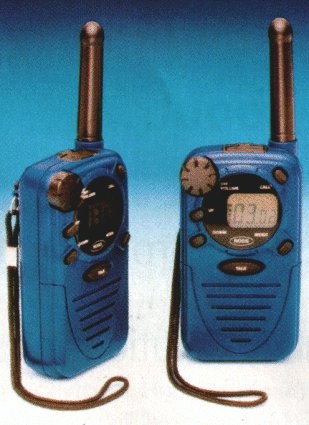
|
- Channel 1 - 446.00625
- Channel 2 - 446.01875
- Channel 3 - 446.03125
- Channel 4 - 446.04375
- Channel 5 - 446.05625
- Channel 6 - 446.06875
- Channel 7 - 446.08125
- Channel 8 - 446.09375
- 38 CTCSS Tones
|
Maxon SL30 SRBR (ended 31/1/03)
/ SL25 PMR446 Handheld

|
- 1 - 250.3Hz - 461.2625 - Channel 1
- 2 - 250.3Hz - 461.4750 - Channel 2
- 3 - 250.3Hz - 461.4875 - Channel 3
|
Maxon RS446 - PMR446 Handhelds
- Maxon RS446 - PMR446 Handhelds
Alinco DJ-SR1 PMR446 Handheld

|
- Alinco PMR446 Handset
- Retails at £99.95
|
Alinco DJ-446 Handheld
Cobra Range of PMR446 Handhelds

|
- New Cobra MT110 PMR446 Handset
- Retails at £49.99 a pair at Tesco
|

|
- New Cobra 100 PMR446 Handset
- Retails at £69.99
|

|
- New Cobra 250 PMR446 Handset
- Retails at £99.99
|

|
- New Cobra 300 PMR446 Handset
- Retails at £129.99
|
Goodmans Tracker GPMR114 - PMR446 Handhelds

|
- Goodmans Tracker GPMR 114 PMR446 Handhelds
- Available from Nevada or O'Gormans
- Retails at £99 per pair
|
Goodmans Tracker GPMR116 - PMR446 Handhelds

|
- Goodmans Tracker GPMR 116 PMR446 Handhelds
- Available from Nevada or O'Gormans
|
Binatone Romaround MR100 - PMR446 Handhelds

|
- Binatone Romaround MR100 PMR446 Handhelds
- Available from Argos for £49.99 per pair
|
NTL TWR501 - PMR446 Handhelds

|
- NTL TWR501 PMR446 Handhelds
- Available from Argos for £79.99 per pair
|
BT Freeway - PMR446 Handhelds

|
- BT Freeway PMR446 Handhelds
- Available from Argos for £89.99 per pair
|
The 'Other' SRBR Channel
Often questions are asked about 461.3000 MHz, is it the fourth SRBR channel.
This is used purely for SRBR paging, with a number of suppliers now using this channel as the
cheap £30 licence is applicable to users of this service (fee will be removed in September 1999).
With the introduction of PMR446 a review is underway as to the viability and continuation of
the SRBR paging service.
FRS - Family Radio Service
In the USA there is a similar service know as the Family Radio Service (FRS)
Unfortunately these sets are not useable in the UK as they clash with other services
listed below.
- Channel 1 - 462.56250 - In Use
- Channel 2 - 462.58750 - In Use
- Channel 3 - 462.61250 - In Use
- Channel 4 - 462.63750 - In Use
- Channel 5 - 462.66250 - In Use
- Channel 6 - 462.68750 - In Use
- Channel 7 - 462.71250 - In Use
- Channel 8 - 467.56250 - OnBoard Ship Comms
- Channel 9 - 467.58750 - OnBoard Ship Comms
- Channel 10 - 467.61250 -
- Channel 11 - 467.63750 -
- Channel 12 - 467.66250 - In Use
- Channel 13 - 467.68750 -
- Channel 14 - 467.71250 - In Use
French SRBR
Listed below are the SRBR frequencies used in France
- Channel 1 - 446.9500
- Channel 2 - 446.9750
- Channel 3 - 446.9875
Links
Ofcom PMR446 Information
FCC - Family Radio Service Information
European Radiocommunications Office
 Back to Home Page
Back to Home Page